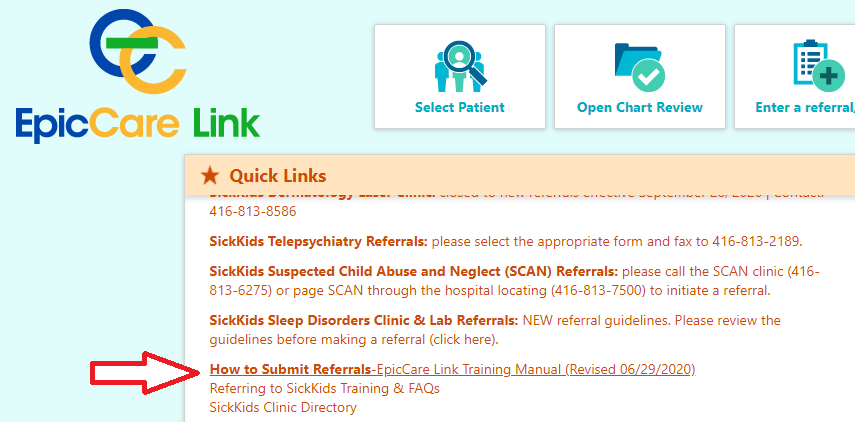Refer a Patient
Community health-care providers can refer patients to SickKids outpatient clinics using a secure web portal called EpicCare Link.
The online system helps automate patient referrals, notifying you when a referral has been received, whether it has been redirected and to whom, and when the patient has been booked for an appointment.
EpicCare Link is accessed via electronic Children Health Network (eCHN), which gives health-care providers quick access to a patient’s health information, laboratory results, doctor’s notes and more. To refer a patient through EpicCare Link you must have an eCHN account.
How to register for EpicCare Link
To access EpicCare Link, you must create an eCHN account. From your eCHN account, you will be seamlessly connected to SickKids’ EpicCare Link platform.
- Register for an eCHN account by visiting the eCHN Sign Up page, calling the eCHN Service Desk at 416-813-7998 or emailing service.desk@echn.ca.
- One you’ve completed your application form and submitted it, your account will be created within 24 hours.
For urgent/same-day referrals only
Contact a clinic directly via SickKids Locating at 416-813-1500. On weekends and after 6 p.m. on weekdays, please contact the fellow on call via SickKids Locating.
Need support? Contact us
Support is available during business hours, Monday to Friday, 9 a.m. to 5 p.m.
Phone: 416-813-8289
Email: ec.link@sickkids.ca
For international patient referrals
Contact the International Patient Program
Our clinics
Search our clinic directory to find contact information and learn more about our ambulatory clinics.
Can’t find the clinic you’re looking for? Contact SickKids Locating at 416-813-1500.
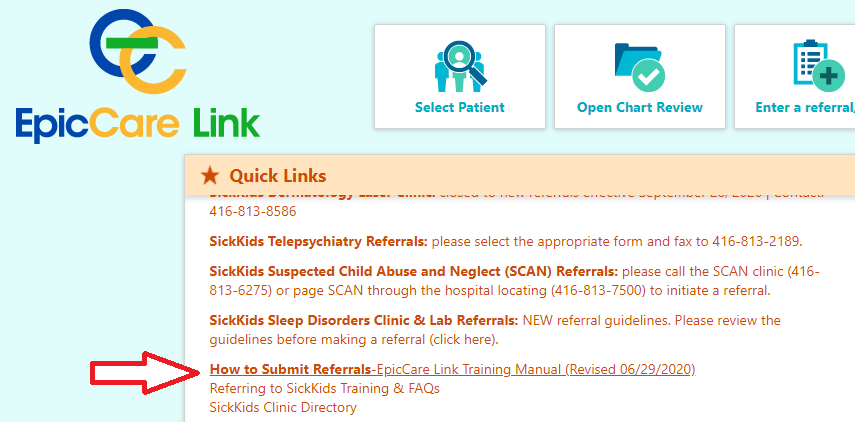
EpicCare Manual: How to submit referrals
A step-by-step manual is available to guide you directly in the Quick Links section on the EpicCare landing page.